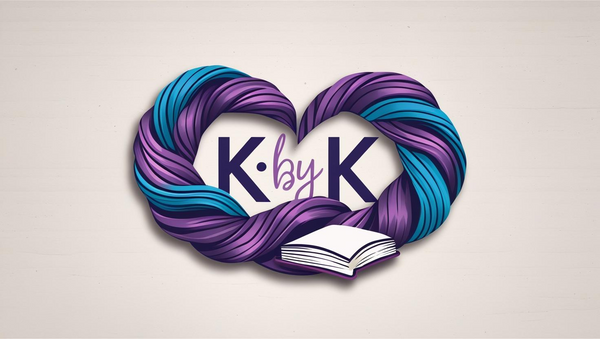How Canva Can Help Business Owners Succeed
Share
Disclaimer: This blog may contain affiliate links for products or services that I trust. That means if you make a purchase using those links I will earn a small commission, at no additional cost to you. Thank you for your continued support.

Discovering Canva and all the wonderful things you can design and accomplish using the site has been a total game changer for me. There are so many things you can do on the site, from designing social media content to designing business cards, banners for social media pages and websites, calendars, flyers, invitations and logos. If you want to design something to a specific size you have the option for that too. One of my favourite things to do is design and write up my knit and crochet patterns. They update the site with new capabilities and tools all the time, so the things you can do constantly evolve and grow.
Please note that I have a Canva Pro subscription and so some of these tools I talk about here won't be available if you use the free version. On the site the Pro tools are marked with a little grey crown symbol, eg, check out the Brand Hub menu on the left hand side of the photo below.

One of my favourite things to do using Canva is to design my social media content. Sometimes this is a photo or video of something I am knitting or crocheting, or it could be a quote that I love and want to share. You don't have to worry about what size an Instagram post needs to be, or a post on Facebook as Canva has all those measurements ready to go when you create a design.
If you are looking for a content planner they have one built in. Just go into Apps on the left hand side and there sits the Content Planner. It is very simplistic but it's perfect if you are just getting started and don't want to subscribe to a scheduling platform. The big perk for using the build in content planner is that you can seamlessly add your Canva created designs to the planner and schedule it to your socials. It is a Pro tool though, so you need to be a subscriber to use it.
Another thing I do on Canva is writing up my knit and crochet patterns. They make it so easy to do on Canva. I used to do it using Presentations, but I have started using Docs, although I can easily turn my Docs into a Presentation is need be. Although Docs is similar to a Word document I find it much easier to use, manoeuver around and especially to add photos, videos and charts. I can also keep everything organised in folders, so I can easily find the pattern I'm currently working on, my past patterns, etc.
In one of their most recent updates they created Magic Write™ which is basically a ChatGPT within Canva. Of course there is warning to check everything before posting or sharing to make sure everything is accurate, but that is standard for these ever evolving AI systems. It's very handy to have this available within Canva rather than having to go to a separate site and then copy over.
If all this isn't enough there's also an app (on the iPhone anyways) so I can create and the work on things while I am out and about, or waiting for an appointment or sitting in the bus, etc.
Canva has so many uses and amazing things that you can create. The only limit is your mind, as they say.
If you fancy giving it a go you can set up an account and try the free version before going big with the Pro account. There is also the option to get a 30 day trial for Pro, which I highly recommend. The free version is great if you aren't going to use Canva too much, but for someone like me who uses it pretty much every day having Pro is the way to go, and an essential subscription for my business.
Do you use Canva? What is your favourite thing to create on the site? Let me know in the comments.
Until next time......